![[Contents]](contents.jpg)
Mah-Jongg
Mah-Jongg is the original centuries-old Chinese game which inspired the creation of Shanghai.
Mah-Jongg requires four people to play, and is similar to the card game Rummy. Players are dealt
a hand of 13 tiles. The goal of the game is to go out (declare Mah-Jongg) first, with a winning
hand comprised of 14 tiles. Play progresses counter-clockwise around the table. Simply put, each
player in turn draws and discards a tile, in an attempt to build a 14-tile hand comprised of four
groups of three tiles plus a pair of tiles. A group of three tiles can be either three-of-a-kind
or three-in-a-row.
Because each tile in the Mah-Jongg set has three identical mates, "three-of-a kind" means three
identical tiles (unlike Rummy, in which you could form a group with, for example, a Four of Spades,
a Four of Hearts, and a Four of Clubs, in Mah-Jongg all three of your Fours would normally have to
be from the same suit). Three-in-a-row groups of tiles have to be in the same suit.
Suits
Mah-Jongg tiles are comprised of three suits of One through Nine: Craks (also called Characters,
Wan, or Ten Thousand), Bams (also called Bamboos or Sticks), and Dots (also called Balls or
Circles) - and other tiles known as Winds, Dragons, and Flowers (in Mah-Jongg, Seasons are referred
to as Flowers).
As in Shanghai, there are four of each tile (the exception being the "Flower" tiles and the
Jokers - there are eight different Flowers and there are eight Jokers). Winds and Dragons are
collectively referred to as "Honors."
The suit of Craks (Characters, Wan, Ten Thousand).
There are four of each tile.
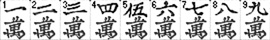
The suit of Bams (Bamboo, Sticks).
There are four of each tile.

The suit of Dots (Balls, Circles).
There are four of each tile.

Honors
(East, South, West, and North Wind; White, Green, and Red Dragon).
There are four of each tile.
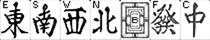
When Arabic Numerals are turned off in the Mah-Jongg game, the White Dragon is shown as a plain white tile.
Flowers (including Seasons).
There is one of each tile.

Joker (Western game only).
There are eight Jokers.

Terminals
The Ones and Nines of the suit tiles are special (because they are harder to use in three-in-a-row
combinations), and are referred to as "Terminals."
Terminals
(Ones and Nines)

Simples
That leaves us with the Twos through Eights of the suit tiles - these are collectively called
"Simples."
Simples
(Twos through Eights)

Groupings
Suit tiles (Craks, Dots, and Bams) can be used to make three-of-a-kind combinations or three-in-a-row
combinations. Honors can only be used to make three-of-a-kind combinations (they cannot be used to
make three-in-a-row combinations). These groupings can be either in the player's hand (concealed) or
melded (exposed) on the table face-up, for all players to see.
Pong
In Chinese Mah-Jongg parlance, a three-of-a-kind is called a "Pong." Many Western Mah-Jongg players
call this simply a "Triple."
Pongs (Triples).
A Pong of South Winds and a Pong of Three Dots.

Chow
In Chinese Mah-Jongg parlance, a three-in-a-row is called a "Chow." Many American Mah-Jongg players
call this simply a "Sequence" (or "Run" or "Straight"). A Chow can only be made from suit tiles
(Craks, Bams, or Dots).
Chows (Sequences).
A Chow of Craks and a Chow of Dots.

Kong
It is also possible to make a four-of-a-kind combination (normally these count the same as a Pong or
Triple), which is called a "Kong." Many American players call this simply a "Quad."
Kong (Quad).
A Kong of Red Dragons.
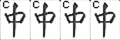
A Complete Mah-Jongg Hand
Putting all of this together, a typical complete Mah-Jongg hand might look like the illustration
below.
Example of a Complete Mah-Jongg Hand
Four Groups-of-Three Plus a Pair

This hand contains a Chow (Sequence) of Craks, a Pong (Triple) of Craks, a Chow (Sequence) of Dots,
a Pong (Triple) of Green Dragons, and a Pair of West Winds. Four groups-of-three plus a pair, for a
total of 14 tiles.
The groupings in a Mah-Jongg hand can either be exposed or concealed, depending on the rules and
the kind of hand you're trying to build. A player may also choose to build a Special Hand which is a
defined combination of tiles which is given a special name.
The Wall
The Wall is an arrangement of the Mah-Jongg tiles in the form of a square. A straight line of tiles
stacked two-high forms each side of the square. Part of the transparent process of dealing the tiles
includes "breaking the Wall" which decides, by rolls of the dice, where the Wall is broken, and where
the deal of tiles starts. Tiles are dealt from this break in the Wall in a counterclockwise manner.
The "front" of the Wall is where the tiles are being drawn from, the "back" of the wall is the
opposite end. In Shanghai: Dynasty, the Wall is not displayed onscreen. Look at the lower right
corner of the screen to see the number of tiles remaining in the Wall. In the Chinese game, play
continues
until the Wall has 14 tiles left. In the Western game, play comes to a halt when there are no tiles
left in the Wall.
To Play Mah-Jongg
The goal of Mah-Jongg is essentially to build a complete hand before anybody else at the table does.
(There's more to it than that,
but this will do for starters if you are a novice to Mah-Jongg.)
Shanghai: Dynasty includes both the Chinese game of Mah-Jongg (Cantonese/Hong Kong "Old Style") and the Western game of Mah-Jongg (as it is played in Australia and North America). The rules for these two games differ in some important respects (described later in this Help file).
When you select Mah-Jongg from the Games menu, you will play against three Artificial Intelligence
("A.I.") opponents. To play against real people (over the Internet, a Local Area Network, or modem).
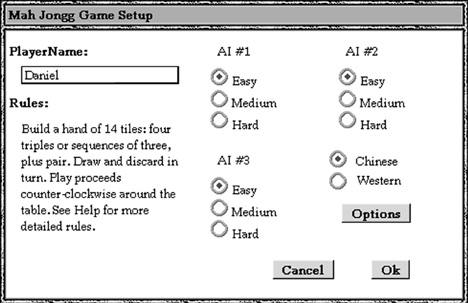
When you select Mah-Jongg from the Games menu, a dialog box appears. In this dialog box you can
select Chinese or Western Mah-Jongg, you can set up the optional rules for the game (by clicking
Options), and you can select the difficulty settings of your A.I. opponents (you must play against
A.I. opponents when you select a Mah-Jongg game from the Games menu). When you have finished making your selections, click on OK to begin playing.
When the Mah-Jongg game begins, the game table is displayed. Each player is assigned a wind. The
player who is East is the "dealer" and he/she gets to go first. If the East player loses the hand,
the deal moves on to the next player around the table. If the East player wins that hand, then he/she
remains the dealer in the following hand. Your name is at the bottom left corner; your opponents'
names are arranged across the top of the screen. The computer builds the Wall, rolls the dice, and
deals the tiles. In a real life game of Mah-Jongg, quite an elaborate process surrounds these events;
but in Shanghai: Dynasty the computer handles these proceedings automatically and "transparently"
so that you can play quickly.
When the initial deal is complete, if Flowers are used in the game, the computer automatically
arranges them off to the side. The Flower tiles are replaced from the back of the Wall. (If another
Flower tile is drawn from the back of the Wall, it joins the others for even more bonus points!) The
computer then automatically sorts the tiles in your hand, and play can begin. If playing Western rules,
three Charleston passes occur. (See the explanation of the Charleston in Western Mah-Jongg section.)
East plays first. At the beginning of the game, East is dealt 14 tiles (all other players are dealt
13), so East starts by discarding a tile. To discard a tile, click once on the tile to select it.
Then either click again or select the Discard button in the Action bar. The tile will then be moved from your hand to the center of the table and laid down face-up. The discarded tile is
highlighted with a flashing highlight so all players can easily see it.
When a discard is not claimed by anyone (including the next player in turn), then the next player in
turn draws a tile from the Wall. Draw a tile by pressing the Draw (Pass) button. A new 14th tile
appears in your hand, raised and highlighted. The previous player's discard is now no longer
highlighted (that tile is now dead, and can never be used by anyone). On your turn your name is
highlighted so all players know whose turn it is (and who's holding things up, if you think too long).
Claiming Discards
If the discarded tile can be used by any player to form a Pong, Kong, or a win, that player can claim
the discarded tile now. (The only player who can claim the discarded tile to form a Chow is the next
player to play in turn, counter-clockwise). If a player other than the next player in turn claims a
discard for a Pong or Kong, the order of play is interrupted - the player who claimed the tile
discards, and play proceeds counter-clockwise from that player (skipping the turns of any players in
between).
Conflicting Claims
When two different players want to claim a discard, there are rules for how such a conflict is
resolved. A claim for a Pong or Kong always takes priority over a claim for a Chow. A claim for a win
always takes priority over a claim for a Pong or Kong. A tile claimed by two different players for a
win goes to the player who would be "in line" to take it. The computer handles these conflicts
automatically.
The Action Bar
The Action bar at the bottom of the screen allows you to perform all of the actions you will need to
make in a game of Mah-Jongg. The Action bar can also be used as a "hint" for what actions you need to
take. If you are new to Mah-Jongg and aren't sure what to do, just watch the buttons in the Action
bar: they'll light up when you can claim a tile, when you need to discard, and whenever you can take
an action. The buttons may be labeled in Chinese or Western style. To change the labels on the
buttons, go to the Preferences menu and select Button Labels, then select either Chinese
or English.
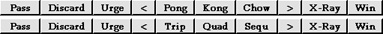
Pass/Draw
The Pass/Draw button allows you to "tell" your opponents that you are passing on a discarded tile and
will not claim it. If the discarded tile comes from the player on your left, the Pass button changes
to Draw. So if you don't want to claim that tile, you will draw a new tile from the Wall by pressing
Draw. (Once you press Draw, you can't change your mind.) When you play against A.I. opponents,
you don't need to press Pass after each player discards, except in these two situations: (1)
if the discarded tile could be used in your hand (check what other buttons are highlighted) and (2)
to stop the three second timer after you have discarded, so that play can continue sooner. When you
are playing against human opponents, you will need to press Pass each time a tile is discarded.
Discard
When you have 14 tiles in your hand, this button lights up. Highlight the tile you wish to discard
(by clicking on an unhighlighted tile or by using the arrow buttons to move the highlight,) and
either click on the highlighted tile or on the Discard button. If you regret having discarded that
particular tile, you have three seconds to click on the tile, taking it back into your hand. Your
turn will then end.
Urge
This button is only available when you play online (Windows 95 only) against real people (this button is not available when
playing against A.I. opponents). Sometimes one of your opponents may take too long to think about
his/her move. Pressing this button causes "your" voice to urge that opponent to make his/her move.
Pong/"Trip"
This button lights up when you have two identical tiles in your hand and the discarded tile can be
used to meld a Pong (Triple). Press the button or click on the tile to take the discard; the tile
will be taken and your matching pair will be moved from your hand, and the three matching tiles will
be melded face-up on the table for all to see. If you don't want to claim the discard, press Pass to
signal to other players that you are not interested in claiming that tile.
Note: When you have a concealed Pong (three identical tiles contained in your hand, not visible to
the other players), you do not need to meld that Pong - it is to your advantage to keep it concealed
in your hand - thus the Pong button does not light up in this circumstance.
Kong/Quad
This button lights up when you can make a Kong. There are a couple of different ways you can make a
Kong.
When you have a concealed Pong and you obtain the fourth matching tile (either by someone's discarding
it, or by drawing it yourself from the Wall), you may meld the Kong. The four tiles are laid down on
the table, with the two middle tiles face-down. This is a special case called a "concealed Kong"
because you already had the Pong of tiles in your hand - although everyone knows you have melded a
Kong, the meld is made only so that you can keep the required number of tiles in your hand. The Kong
does not disallow you from otherwise going out with a concealed hand (which is worth extra points).
The Kong button also lights up when you have a melded Pong (face-up on the table where all can see
it) and you draw the fourth matching tile from the Wall. You can add the tile to your meld and draw
again (you cannot claim a player's discarded tile for this).
Chow/"Sequ"
This button lights up when the player to your left discards a tile you can use to meld a Chow
(Sequence). Just press the Chow button to claim the discard; if you have to use the Arrow buttons to
move the highlights (see Left/Right Arrows below), press Chow again after the desired tiles are
raised and highlighted.
Left/Right Arrows
These buttons can be used to move the highlight(s) to the left or right within the tiles in your
hand. You can use the arrow to select potential discards, and to tell the computer how you want to
use a discarded tile. For example, if you had a One, Two, Four, and Five of Dots, and the player to
your left discards a Three Dot, and you claim the discard for a Chow, the computer cannot know if you
want to meld the One and Two or the Four and Five (or the Two and Four) with the Three Dot. The
computer raises two tiles in your hand - you can use the Left and Right Arrow buttons to move the
highlight to the left or right. Similarly, when playing Western rules with Jokers, you can use the
arrow buttons to tell the computer which tiles you want to use in a Pong or Kong.
X-Ray
This button only lights up when the discard area in the center of the table is full, and subsequent
discards are placed atop earlier discards. Press B>X-Ray to look underneath the later discards.
Especially during the later portion of a hand, it becomes important strategically to see what was
discarded before (you don't want to be the first to discard something that an opponent needs in order
to win!).
Win
When you have drawn a tile which completes your hand (giving you the required four groups-of-three
and a pair) or when someone has discarded a tile which completes your hand and your hand meets the
required minimum score (if applicable), this button lights up. Simply press the Win button to claim
the tile and proclaim "Mah-Jongg" (also called "going out").
Be careful, though - make sure you are aware of the rules in effect in the game you are playing. If
the Minimum Score option is not set at zero Points ("Chicken hand") and the False Declaration Penalty
is on, the Win button is always lit up! You should only declare a win if your hand will score enough
points, otherwise you may incur a penalty!
When any player goes Mah-Jongg, the Mah-Jongg Results box is displayed. Study the Results to learn
more about how hands are scored, and you'll be on your way to developing your own strategy for
playing.
Mah-Jongg Scoring
Shanghai: Dynasty will automatically score winning Mah-Jongg hands. However, players who play
games where the Minimum Score option is not set at zero points (Chicken Hand) need to know how to
score their own hands. If the False Declaration Penalty option is on, and you go out with a hand that
does not meet the necessary minimum score, you will not only fail to win the hand, but you will be
penalized and some of your points will be taken away.
To score your own hand as you play, simply add up the points shown below for the Pongs and Kongs in
your hand.
Here is a summary of Mah-Jongg scoring:
CHINESE GAME
Points:
Mah-Jongg - 20
Exposed Pong of Simples - 2
Concealed Pong of Simples - 4
Exposed Pong of Terminals - 4
Concealed Pong of Terminals - 8
Exposed Pong of Honors - 4
Concealed Pong of Honors - 8
Exposed Kong of Simples - 8
Concealed Kong of Simples - 8
Exposed Kong of Terminals - 16
Concealed Kong of Terminals - 32
Exposed Kong of Honors - 16
Concealed Kong of Honors - 32
Flower - 4
Season - 4
Pair of Dragons - 2
Pair of Prevailing Wind - 2
Pair of Own Wind - 2
Sweep - 2
Going Out on Self-Drawn Tile - 2
Completing A Pair to Go Out - 2
One Chance Chow - 2
Non-Scoring Hand - 10
Bouquet of Flowers - 1000
Bouquet of Seasons - 1000
Doubles:
Pong of Dragons - 1
Pong of Own Wind - 1
Pong of Prevailing Wind - 1
Own Flower - 1
Own Season - 1
Clean Hand - 1
Pure Hand - 3
All Honors - 3
No Chows - 1
Going Out on Loose Tile - 1
Going Out on Last Tile - 1
Robbing the Kong - 1
Fully Concealed Hand - 2
Limit: - 300 (East pays and receives double)
Opening stake: - 2000
WESTERN GAME
Note: in Western Mah-Jongg, all players are scored when one player goes out.
Points:
Mah-Jongg - 20
Exposed Pong of Simples - 2
Concealed Pong of Simples - 4
Exposed Pong of Terminals - 4
Concealed Pong of Terminals - 8
Exposed Pong of Honors - 4
Concealed Pong of Honors - 8
Exposed Kong of Simples - 8
Concealed Kong of Simples - 8
Exposed Kong of Terminals - 16
Concealed Kong of Terminals - 32
Exposed Kong of Honors - 16
Concealed Kong of Honors - 32
Flower - 4
Season - 4
Pair of Terminals - 2
Pair of Dragons - 2
Pair of Winds - 2
Sweep - 2
Bouquet of Flowers - 1000
Bouquet of Seasons - 1000
Doubles:
Rounding before Doubles - Yes
Pong of Dragons - 1
Pong of Winds - 1
Pong of Prevailing Wind - 1
Own Flower - 1
Own Season - 1
Clean Hand - 1
Pure Hand - 3
Going Out on Loose Tile - 1
Fully Concealed Hand - 1
Concealed Hand - 1
Prevailing Flower - 1
Prevailing Season - 1
Limit: - 500 (East pays and receives double)
Opening stake: - 10000
Definition of Scoring Terms
- Prevailing Wind - Wind of the Round (look at the Round Wind marker on screen to see which wind is
prevailing). First round is East, then South, West, and North (same as order of play).
- Own Wind - Your own Wind (look at the compass direction written after your name on screen to see which one is your own).
- Own Flower (Own Season) - Winds correspond to the numbers on the Flower and Season tiles thusly: E=1, S=2, W=3, N=4. E-S-W-N (the order of play). So if your own Wind is South, and you get a Flower or Season with a 2 on it, you earn a Double if you go Out.
- Sweep - Making a Pong or Kong or Chow from East's first discard.
- Loose Tile - Tile drawn from the back of the wall (to replace a tile lost from the hand to meld a Kong, Season, or Flower).
- One Chance Chow - Filling a Chow with the one possible tile. For example, if you have a 6 and an 8, and you go Out on a 7, or if you have an 8 and a 9, and you go Out on a 7.
- Non-Scoring Hand - If you get 20 points for going Out but no other points at all, and no Doubles, you get 10 points added to the 20.
- Bouquet of Flowers - Having all four Flowers, 1, 2, 3, 4. Same points for all four Seasons. You will see a neat row of four tiles when this happens (it's very rare).
- Clean Hand - One suit with Honors. To qualify for the Double, there must be no more than one Chow in the hand.
- Pure Hand - One suit (no Honors). To qualify for the three Doubles, there must be no more than one Chow in the hand.
- Robbing the Kong - If a player draws a tile which he adds to a melded Pong, and another player can use that tile to go Out immediately, that player can claim the tile, go Out, and double his score.
- Limit - If your hand scores more than 300 points in the Chinese game or 500 points in the Western game, your score tops off at the limit. Unless East is involved: East can receive double the limit (and East has to pay double the limit).
- Rounding Before Doubles - If a player's score is not divisible by ten, then the score is rounded up to the next multiple of ten (if the score is 48, it's rounded up to 50). Then that number is doubled as applicable.
- Concealed Hand - When you have 13 tiles in your hand (no melded groupings) and go Out on a discarded tile.
- Fully Concealed Hand - When you have 13 tiles in your hand (no melded groupings) and go Out on a self-drawn tile.
When the Score Display is visible, you can use the Up and Down buttons (when highlighted) to scroll up and down the list, to see how the winning hand is scored. When the Payments Display is visible, you can use the Next and Prev buttons to see how other hands in the game were paid.
Printing the Mah-Jongg Results
Shanghai: Dynasty does not have any built-in printer drivers, but your computer probably does.
If you want to print Mah-Jongg results, follow these steps:
Printing Mah-Jongg Results in Windows 95
- When the Results box is displayed on screen, press Alt-Print Screen on your keyboard.
- Switch to MSPaint, the picture accessory that comes with Windows 95 or any other paint program
(you do not need to quit Shanghai: Dynasty). If your monitor is set to 640x480 resolution, you can minimize Shanghai: Dynasty by moving the cursor to the top of the
screen and then clicking on the Minimize button, then you can use Start to navigate to MSPaint (usually found at Start button\Programs\Accessories).
- In MSPaint, you can Paste by using Edit\Paste, or by hitting Ctrl-V.
- Now you can print or save the picture. You can use any of a variety of widely available graphics
utilities to crop the picture or convert it to a picture format that doesn't take up as much hard disk
space as a .BMP file does.
- Return to Shanghai: Dynasty by going to the Start taskbar and clicking on the "Shanghai: Dynasty" button there.
Printing Mah-Jongg Results on a Macintosh
- When the Results box is displayed on screen, press Command-Shift-3 (hold in the Command and Shift keys while pressing the 3 key on your keyboard) to make a snapshot.
- Hide Shanghai: Dynasty by going to the upper right corner of the screen, where you will find an option to do this (no need to quit the game).
- Look in the root directory of your hard drive for the file "Picture1." This is the snapshot you just made. If you made multiple snapshots, each one is assigned a higher number.
- Open the picture with a graphics program (more info on graphics programs can be found elsewhere in this Help file). Once you are looking at the results box in a graphics program, you can print it.
Click on a link to learn more about Mah-Jongg.
 The Chinese Game
The Chinese Game
 The Western Game
The Western Game
 Special Hands
Special Hands
 Finishing a game - Strategies - FAQs
Finishing a game - Strategies - FAQs
 Contents
Contents
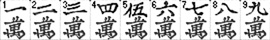


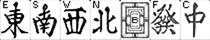


![[Contents]](contents.jpg)




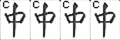

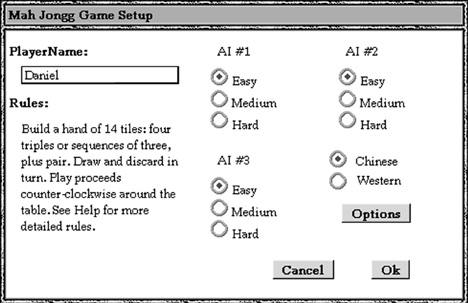
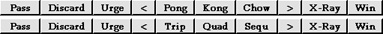
 The Chinese Game
The Chinese Game